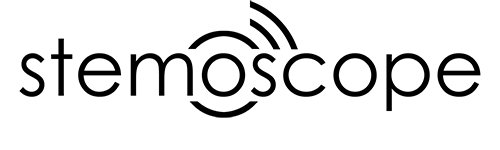Assessing Earphone Audio Performance for Stethoscope Use
When using Stemoscope, the quality of your earbuds plays a crucial role in accurately reproducing the sounds of the body, particularly those with low-frequency components, also known as low-pitched or bass sounds. These sounds are essential in medical auscultation for diagnosing various conditions. Some earbuds may be designed to output less bass, as excessive bass is sometimes thought to reduce clarity in audio. While this design choice may be suitable for certain types of music, it can be a limitation for medical auscultation. If your earbuds are designed to reduce bass, you might miss crucial low-frequency sounds or they might not be reproduced with sufficient clarity. For the best experience with Stemoscope, we recommend using earbuds that provide a balanced sound profile, ensuring both clarity and the presence of bass. This will help you capture the full range of auscultation sounds, from the lowest to the highest frequencies. To illustrate the importance of choosing the right earbuds, let's consider the example of Apple's AirPods and AirPods Pro. Regular AirPods are known for their convenience and overall sound quality. However, they tend to output less bass, which can be a limitation when using them for medical auscultation with Stemoscope. On the other hand, AirPods Pro offer a more balanced sound profile, with better bass reproduction. This makes them more suitable for auscultation purposes. When choosing earbuds for use with Stemoscope, consider opting for models like the AirPods Pro that provide a balanced sound profile, ensuring that you capture all the necessary details in your auscultations.
We all know that a stethoscope normally comes with soft silicone earpiece tips that can seal the ear canal. When wearing a traditional stethoscope, the earpieces should generally point forward for a tight seal. By sealing the ear canal, the earpiece tips ensure that sound waves are directed straight into the ear without leakage. This maximizes the acoustic efficiency and can significantly improve the bass response and overall fidelity of the sound. In medical scenarios, this means clearer, more detailed heart and lung sounds, which are critical for diagnosis. The silicone tips of the earbuds play the same role. If the earbuds don’t have silicone tips, the bass performance is not sufficient to hear the loud and detailed heart sounds.
The following audios are for earbuds testing. This is helpful in understanding how well the earbuds reproduce the auscultation sounds or debugging some volume related issues. If you have multiple earphones, either wired or wireless, you can use them to listen to the recordings and might find some difference. Higher than normal phone volume is needed, so please try to increase the phone volume if you feel not loud. If you can't hear the sounds well at the highest phone volume, your earphones are not suitable for auscultation.
The first audio file is a single tone with 50 Hz frequency. If your earbuds can output low-frequency sounds, you can hear this tone loudly.
-
single tone with a 50 Hz frequency
The second audio file is recorded heart sounds with default settings. It is loud enough when a person listen to it with good earphones at the maximum phone volume.
-
Heartbeat sound recorded with Stemoscope PRO at normal volume level
The third audio file is recorded heart sounds with volume boost. It is VERY VERY loud when a person listen to it with good earphones at the maximum phone volume.
-
Heartbeat sound recorded with Stemoscope PRO at maximum volume boost level
It's not uncommon for customers to experience differences in earphone performance when using them with different devices, such as iPhones and Android phones. This variation can be due to several factors, including the audio hardware and software of the devices, the Bluetooth codecs supported, and the overall compatibility between the earphones and the device. If you turned on hearing protection in your phone, the audio output power could be limited to a level not sufficient for auscultation. If this happened, please turn off hearing protection in your phone and try again. If you adjusted EQ settings in your phone, please check if the low frequency range is decreased. If this happened, please tune it to the normal level and try again. Please share your findings with us if you have questions. Thank you!