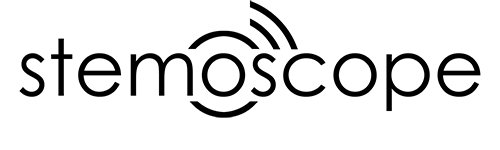TWS Bluetooth Ear Buds - Can work with Stemoscope PRO
HSA/FSA Eligible
Free Global Shipping

This Bluetooth earbuds can be directly paired/connected with Stemoscope PRO. Therefore Stemoscope PRO can directly transmit sounds to this earbuds when the Stemoscope is used in Earphone Mode.
This earbuds can also be used as general Bluetooth earphones that can be paired with both iPhone and Android phones.
Stemoscope or Stemoscope II can't transmit sounds directly to this Bluetooth earbuds. However, since the Stemoscope or Stemoscope II can transmit sounds to a smartphone, you can listen the Stemoscope sounds with your smartphone and this earbuds. In this case, your smartphone and the app will bridge the Stemoscope device and the earbuds.
We all know that a stethoscope normally comes with soft silicone earpiece tips that can seal the ear canal. When wearing a traditional stethoscope, the earpieces should generally point forward for a tight seal. By sealing the ear canal, the earpiece tips ensure that sound waves are directed straight into the ear without leakage. This maximizes the acoustic efficiency and can significantly improve the bass response and overall fidelity of the sound. In medical scenarios, this means clearer, more detailed heart and lung sounds, which are critical for diagnosis. The silicone tips of the earbuds play the same role. If the earbuds don’t have silicone tips, the bass performance is not sufficient to hear the loud and detailed heart sounds.
There are two highlights of this earbuds: loud volume and built-in volume control. You can adjust the auscultation volume by touching the earbuds.
Other features:
- 35 Hours Playtime and HiFi Stereo Sound Quality: Once fully charged for this X15 wireless headphones gives you a full 7 hours of listening, while the charging case extends that to 35 hours. Adopted advanced polyurethane drivers to avoid bulky size, provides authentic sound with deep bass even in a small size.
- One Step Pairing and Smart Touch Control: Open the lid of charging case and bluetooth headphones will automatically connect to the last paired device. Wireless headphones with intelligent touch control button is multifunctional, such as play music, answer the call switch songs and activate Siri.
- IPX7 Waterproof: X15 Wireless Earbuds boast IPX7 rated protection that resist daily splashes of water, sweat, rain. Perfect for fitness and travelling.
- Ergonomic Design and Easy To Carry: Wireless earphones are ergonomic and equipped with 3 silicone caps, designed for different ear shapes to ensure a comfortable fit. Charging case is small, only 42g and can be easily stowed in your pocket.
- Accurate LED Display and Exquisite Appearance: Bluetooth Earbud use the unique LED display technology to accurately display the remaining power of charging case. The look is 100% glossy spray, creates a delicate touch and a exquisite appearance.
Quick tips to use these earbuds with Stemoscope PRO:
- When you take the earbuds out of the charging case, they are in pairing mode automatically. Please wear them and then slide the button of the Stemoscope PRO to the left to enter its Earphone Mode. Stemoscope PRO will pair with the earbuds in several to tens of seconds.
- When both the volumes for Earphone Mode of Stemoscope PRO and the earbuds are all at default levels, viz., when you just receive them, they are maybe too loud for some users. Though you can adjust the earbuds volume, it is recommended to change the Earphone Mode setting in the DrStemo app if you feel the volume is too high.
- If you have paired the earbuds with your smartphone, when you take out the earbuds from the charging case, they may connect your smartphone automatically. This will prevent the Stemoscope PRO from connecting the earbuds. To avoid this, you may turn off the Bluetooth of your smartphone and then the Stemoscope PRO can connect the earbuds.