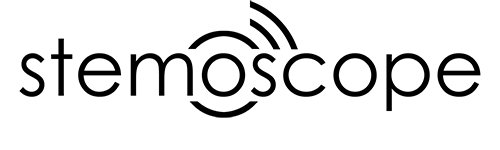Stemoscope PRO - The best stethoscope for hearing loss or hard of hearing

Are you looking for a stethoscope for hard of hearing or hearing loss? The Stemoscope PRO is the perfect solution, whether you need an amplified stethoscope for mild hearing loss or a stethoscope compatible with hearing aids for severe hearing loss. This page provides guides for both groups. For those with hearing aids or cochlear implants, you will gain a clear understanding of the compatibility and capabilities of your hearing aids with Stemoscope PRO. Additionally, we offer a mini "hearing test" at the bottom of this page to help you test the audio capability of your earphones and hearing aids. Discover why the Stemoscope PRO is considered the best stethoscope for hard of hearing and experience unparalleled clarity and convenience.
Contents of This Guide
- Guide for People with Hearing Impaired But Not Using Hearing Aids
- Guide for Hearing Aids Wearers
- Customer Reviews
- Frequently Asked Questions
- Mini Hearing Test
The Amplified Stethoscope for Hard of Hearing Not Using Hearing Aids
- Amplifies more with Dual Boost Amplification

Dual Boost Amplification maximizes sound amplifications for hard of hearing
Medical professionals with mild hearing loss might not need to wear hearing aids. Amplification of the auscultation sounds is the major feature of stethoscope for hearing impaired. Stemoscope PRO is an amplified stethoscope. Stemoscope PRO can stream the sounds directly to Bluetooth earphones – phone or app is not must. Though this amplified stethoscope provides more than x100 times digital amplification, to hear loud auscultation sounds, you need to choose earphones with strong output capability. Otherwise, the earphones can be the bottleneck. The current wireless earphones feature amplification due to their build-in DAC and amplifier, powered by their internal battery. The Dual Boost amplification from both the Stemoscope PRO and the wireless earphones amplifies more than ever. If you prefer portability, Bluetooth earbuds with silicone tips can be a good choice. The silicone tips of the earbuds play a same role as soft stethoscope tips. The silicone tips seal the ear canal, ensuring that sound waves are directed straight into the ear without leakage. This maximizes the acoustic efficiency and can significantly improve the bass response and overall fidelity of the sound. For instance, the Apple AirPods Pro performs very well for some users. Please don’t choose open-ear earbuds or earbuds that don’t have silicone tips, because they generally can’t output sufficient low-frequency sounds that make most part of the auscultation sounds. Wireless headphone is another option. Most of wireless headphones that fully cover the ears can perform well. Do choose both earphones and stethoscope for hearing impaired, other than simply focus on stethoscope only.
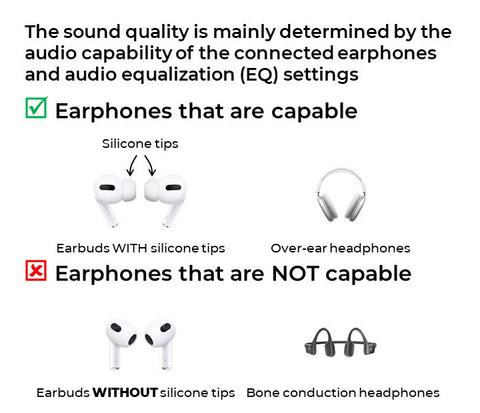
Choose correct earbuds or headphones for the maximum stethoscope amplification.
- Personalized Amplification with AirPods Pro 2

AirPods Pro 2 was recently cleared by the FDA as a medical device, making them an ideal choice for use as the earpieces for the Stemoscope PRO stethoscope.
According to a recent announcement on September 10, 2024, Apple unveiled a new role for its latest AirPods Pro model: medical device. The company said the wireless headphones will double as clinical-grade over-the-counter hearing aids for those who need them. They focus on amplifying only the specific frequencies the user has difficulty hearing, resulting in clearer, more comfortable sound. This makes the Stemoscope PRO + AirPods Pro 2 pairing a far superior choice for healthcare professionals, offering personalized precision and comfort that traditional amplified stethoscopes can’t match.
To test whether your earbuds can output sufficient loud auscultation sounds, you may use your earbuds to listen to these two sample heartbeat recordings recorded with normal volume boost and high volume boost respectively. Please increase your phone volume if you feel it is difficult for you to hear until the phone volume reaches the maximum. If you feel these recordings are loud enough, Stemoscope PRO and your earbuds can provide you loud enough auscultation experience. The sample recordings are included in the “mini hearing test” at the bottom of this page.
If you don't have wireless earbuds or wireless headphones yet, you may consider these two models we have tested: Wireless Earbuds for Digital Stethoscope and Bluetooth Headset for Hearing Aid Wearers.
The Stethoscope for Hearing Aids Wearers

The earpieces of a stethoscope conflicts with the hearing aids as you have found, so there is no traditional stethoscope for hearing aids. Old hearing aids might not support Bluetooth functions and the over-ear Bluetooth headphones can be used with them, providing a solution to used with Stemoscope PRO. Nowadays, more and more people are using hearing aids with Bluetooth functions. A stethoscope with Bluetooth functions can be a suitable stethoscope for hearing aids, but a Bluetooth stethoscope designed with traditional earpiece eliminated can be best stethoscope for hard of hearing. Hearing aids wearers often ask: Does Stemoscope PRO support (work with) Bluetooth hearing aids? Are my hearing aids compatible with Stemoscope PRO? There is no simple answer. It depends on two major factors of the hearing aids: auscultation sound reproducing capability (Audio Capability) and Bluetooth capability (Connectivity Capability). Both capabilities can be easily overlooked by hearing aids wearers. The audio capability concern can even be easily ignored when hearing aids wearers ask the compatibility question. They can use their hearing aids to hear people talking, TV program or even some music clearly. However auscultation sounds have a much lower pitches or tones than those sounds and require different audio capability.
- Auscultation sound reproducing capability
Most hearing aids wearers did hearing test, which is required to tune the programs of the hearing aids. After the hearing aids are programmed and calibrated, the wearers can hear human voice and maybe some music very well. However, auscultation sounds are very different from our voice and music sounds in terms of sound frequency components. Auscultation sounds are made of very low frequency components in the range of 20 Hz – 100 Hz, which sometimes are not included in the hearing test. When an audiologist tests our hearing, they focus on a frequency range of 250 to 8000 Hz because this range is crucial for understanding speech. Similarly, when hearing aids are tested, whether in a special test box or while the user is wearing them, this same frequency range is used. Some hearing aids wearers told us that their hearing aids can only output sounds with frequencies higher than 150 Hz. When this happens, the hearing aids can’t be used to hear the auscultation sound loudly, regardless of stethoscopes. Hearing aids utilize a specialized type of speaker called a balanced armature (BA) driver. BA drivers are preferred because they are compact, conserve battery life, and efficiently amplify sounds, especially for age-related high-frequency hearing loss. While dynamic drivers, like those in Apple AirPods Pro, excel at reproducing auscultation sounds, they are not found in some hearing aids. However, some earbuds combine both types of drivers to leverage the benefits of each. Some wearers are surprised by this fact. They spend thousand dollars on their “high quality” hearing aids, but it turns out that their hearing aids has "low quality" in reproducing auscultation sounds. This can be easily checked by listening to the sample recordings in the mini "hearing test" at the bottom of this page. If your hearing aids do not perform, you may just hear something “static”, “metallic”, “a loose spring in a piece of machinery”, or “sleigh bells” even at the maximum volume.
- Bluetooth capability
Another factor people may easily overlook is on Bluetooth capability. Though all Bluetooth hearing aids claim Bluetooth support, the supported Bluetooth protocols can be different. The Bluetooth protocols used by Bluetooth hearing aids generally fall in one of these two categories: Bluetooth Classic and Bluetooth LE audio. Bluetooth Classic has a longer history, and is widely used in Bluetooth headset, car audios and most phones. Bluetooth LE audio is new. It was firstly adopted by Apple in iPhone. Now some Android phones might also support Bluetooth LE audio, but Apple and Android use different proprietary protocols. That is why some Bluetooth hearing aids that support iPhone might not support Android phone. Cochlear implants are similar to hearing aids that only supports BLE, so if you are looking for Bluetooth stethoscope for cochlear implant users, you need to consider the Bluetooth capability.
Based on the above two factors, we developed the process flow to evaluate the capability, compatibility and various options. The first general step is to check whether your hearing aids can reproduce auscultation sounds sufficiently.

Follow the process flow to evaluate your hearing aids and find the best way to use them with Stemoscope PRO digital stethoscope.
If you can’t hear the sample recordings well, there is no stethoscope in the world will be “compatible” with those hearing aids because those hearing aids simply don’t perform. Even though Stemoscope PRO is the bluetooth stethoscope for hearing aids, the full stethoscope system consisting of both the Stemoscope PRO and your hearing aids can not work. You will need to talk with your audiologist to see if they can adjust the program/settings to enable that. Otherwise, there is no options to use your hearing aids with any stethoscope. You might stop looking for stethoscope for hearing aids, but look for suitable hearing aids for stethoscope first. When you talk with your audiologist, you can present this page and the mini “hearing test” to the audiologist. You may also request your audiologist to include 20 Hz – 100 Hz into the hearing test, because that is required for auscultation.
If you can hear the sample recordings well, congratulations and you can now proceed to explore various options! As the best bluetooth stethoscope for hearing aids, it provides four options!
Option 1. Directly stream the stethoscope sounds to hearing aids

A doctor checks a patient with the Stemoscope PRO Bluetooth stethoscope paired with her hearing aids.
If your Bluetooth hearing aids support Bluetooth Classic, your Bluetooth hearing aids works very similar to Bluetooth headset. A Bluetooth headset can not only directly stream from smartphones (either iPhone or Android), but also from computers and some TV sets that support Bluetooth Classic. Stemoscope PRO also supports Bluetooth Classic, so if your Bluetooth hearing aids also supports Bluetooth Classic, you can pair Stemoscope PRO and your hearing aids directly and stream the sounds from Stemoscope PRO to the hearing aids. Some known Bluetooth hearing aids that support Bluetooth Classic are mainly from Sonova (manufacturers of Phonak, Unitron, Audio Nova, Costco KS9, and KS10, among others). Models include Kirkland Signature KS10, Phonak Audeo Lumity, Phonak Audeo P, Phonak Naida P, Phonak Brio 4 (Costco) and Unitron Moxi Blu, to list some.
Option 2. Stream the stethoscope sounds to hearing aids via your smartphone

A doctor checks a patient with the Stemoscope PRO Bluetooth stethoscope and her hearing aids bridged by her smartphone running the DrStemo app.
If your Bluetooth hearing aids only support Bluetooth LE audio such as Apple MFi, the made-for-iPhone protocol, or the ASHA protocol from Google Android, Stemoscope PRO can not pair with your Bluetooth hearing aids or livestream the sounds directly to them. However, since your Bluetooth hearing aids can connect to your smartphone, your smartphone can bridge the Stemoscope PRO and your hearing aids. The Stemoscope PRO transmits sounds to your smartphone that is running the DrStemo app. The DrStemo app will automatically play the sounds to the hearing aids that connect to the phone. Therefore you can still stream the Stemoscope sounds to your hearing aids. This also applies to cochlear implant users.
Option 3. Stream the stethoscope sounds to hearing aids via a streamer
If your Bluetooth hearing aids don’t support Bluetooth Classic or you don't like Option 2, you may consider Option 3. Actually, you are not alone and the hearing aids manufacturers are also aware of this problem. They designed streamers to bridge a device (such as a laptop) that supports Bluetooth Classic and their Bluetooth hearing aids that support Bluetooth LE audio. Here is a list of some streamers from manufacturers of hearing aids.
- Oticon ConnectClip
- ReSound Phone Clip+
- Widex COM-DEX
- Rexton Smart Mic
- Starkey Remote Microphone +
- Phillips AudioClip
- Signia SteamLine Mic
With such a streamer, you will not need to pull out your phone to bridge the Stemoscope PRO and your Bluetooth hearing aids. If you are not clearly about the Bluetooth type your hearing aids support, you may consult the hearing aids manufacturers.
Option 4. Use wireless over-ear headphones with your hearing aids

A doctor checks a patient with a Stemoscope PRO Bluetooth stethoscope and Bluetooth headphones over her hearing aids. The Stemoscope PRO streams to her headphones, heard with her hearing aids under the headphones.
If your hearing aids do not support any Bluetooth function or you don't want to use a phone or a streamer or you have cochlear implants, please do not worry. You can use wireless over-ear headphones with Stemoscope PRO. Over-ear headphones are larger than on-ear headphones as they cover your whole ear. When you want to do auscultation, wear the headphone. Normally, the over-ear headphones have high volume output, so you can hear very loud auscultation sounds. You may also choose over-ear headphones that have noise cancelling, providing you very quiet and immersive auscultation experience. Some of our customers use Stemoscope PRO this way. If you don't have such a headphone set yet, you may consider this Bluetooth headset for hearing aid wearers.
Reviews From Hearing Aids Wearers and Hard of Hearing
⭐⭐⭐⭐⭐
Second review
After surgery to my ear left me unable to use a stethoscope I was lucky enough to find the Stereoscope online. Now 6 months later I love it still. The sound is so crisp. I can adjust the volume if I need it louder for children in the exam room. Due to it is FDA approval my employer reimbursed me for it. I just can't say enough good things about it.
⭐⭐⭐⭐⭐
Works very well with over the ear headphones.
The Stereoscope worked very well with over the ear headphones. It didn't work well by Bluetooth to my Oticon hearing aids because they are programmed to augment my high frequency hearing loss. According to my audiologist the hearing aids can't be programmed to amplify the low frequency heart sounds. I think I can now hear heart sounds better than I ever did. It's a little annoying that there seems to be a need to continually re-pair the Stemoscope to the headphones. It's a minor problem.
⭐⭐⭐⭐
pairs well with my phonak hearing aids
they are handy and lets me see patients without always removing my hearing aids to listen to a chest.
⭐⭐⭐⭐⭐
Easy to use
This has helped our students with a hearing impairment so much amazing purchase and so easy to use
⭐⭐⭐⭐⭐
I love this thing!!!
I can’t tell you how much Stemoscope has changed my nursing life. Wearing hearing aids make it hard to use a regular stethoscope. I was so afraid of losing my hearing aids when I taiko them out. This has changed to game!! Thank you Stemoscope!!!!!!!
⭐⭐⭐⭐⭐
Great for hearing impaired!
I lost most of my hearing right before nursing school and purchased this. It is so nice to Bluetooth right to my hearing aids! It did take a little time to connect, but once I got it, it’s been amazing!
⭐⭐⭐⭐⭐
Problem solved!!
Perfect device superior to amplified stethoscopes. and even for physicians with normal audiograms.. Noise cancellation is a major plus. With hearing aids one does not need to remove for stethoscope. use and replace for history taking. Hearing aids stay in the ear canal. Very easy to carry from one office location to another and not in public view.. Best medical device investment I made in a long time.
⭐⭐⭐⭐⭐
Great with hearing aids
I feel really happy to have found this product. I use Phonak hearing aids with Bluetooth capabilities and this stethoscope pairs perfectly. I definitely think it's better for lung sounds then heart sounds but both can be heard clearly. I really can't hear well with a regular stethoscope and the stemoscope has helped me to better perform my job. I'm a PA working in urgent care and I just keep it on a badge reel in the clear case. Works great and easy to charge.
⭐⭐⭐⭐⭐
Hearing Impaired Blood Pressure Fix
First class! My wife's heart sounds come through Too Loud in my RAZER Gamer over-the- ear headphones! I have to keep the volume at less than 50%. I wear behind-the-ear hearing aids and my hearing is too weak to use a regular stethoscope. With my RAZOR headphones paired to my phone first, then paring the Stemoscope PRO, heart and breath sounds are super clean & clear. I was a firefighter and this set-up would work perfect in high noise, chaotic environments where it was critical to obtain a patient's blood pressure or ausculate lung sounds. A sturdy case for the Stemoscope would be a must have. Great product.
⭐⭐⭐⭐⭐
Best scope ever
I switched to using the stemoscope after being diagnosed with mild hearing loss. I was afraid my patients would pick up on my hearing loss but they were really impressed that I had such up to date tool.
⭐⭐⭐⭐⭐
stemscope pro
Easy to use. I am using headphones over hearing aids and it works great. I hear more than ever did.
⭐⭐⭐⭐⭐
Connects directly to hearing aids
I recently had to get hearing aids and pulling them out to use a regular stethoscope was frustrating. The Stemoscope connects directly to my hearing aids and fits perfectly in the "watch pocket" of my scrub pants. Sound quality is very good and I'm hearing things in a whole new way.
⭐⭐⭐⭐⭐
Stemoscope for hearing problems
I bought the Stemoscope due to hearing frustrations and missing several murmurs on my animal patients. The Stemoscope has a small leaning curve and is easy to use. Several of my medical professional clients listened to their pets and were impressed. I only wish they will update and add a heart rate count.
⭐⭐⭐⭐⭐
Lifesaver with hearing loss
I spent too much time working to load baggage at the airport and playing in rock bands - all things that are not good for the ol' auditory system. When those past misdeeds came to inflict their payback on me, I thought my days as a medic were over. Stemoscope not only helped me stay in the game but helped me to improve the care I give by markedly improving my auscultation through better perception of sounds. Really happy and lucky to have found you, Stemoscope!
⭐⭐⭐⭐⭐
Stemoscope and hearing aides
After some trouble shooting with Stemoscope ( very responsive help desk!) and my audiologist, I can pair my Stemoscope to connect to my Sigma hearing aides! Gone is the need to remove the hearing aides to place a stethoscope !! Highly recommend this product !
⭐⭐⭐⭐⭐
Works well with both Air Pods 2 in hearing aid mode and Phonak hearing aids
Great for use in GI Clinic and Endoscopy Center. Before I had to take out hearing aids or not use them during clinic.
⭐⭐⭐⭐⭐
Works well with my hearing aids
After practicing for 26yrs the time came to wear hearing aids. I worried about using over the ear headphones and really wanted something small. The stemoscope fits the bill. It works well, I can now hear those lung sounds so much better. Love this product!
⭐⭐⭐⭐⭐
Easy to use
As a medical assistant I’m checking blood pressure and heart rates all day, it’s easy to use, with hearing aides as well as earphones
⭐⭐⭐⭐⭐
Amazing!
To sum it up in one word. I wear bilateral hearing aides and with the app on my phone, I hear better now than I did before hearing loss took over! Worth every penny!
⭐⭐⭐⭐⭐
Perfect option for Bluetooth hearing aids
I recently got fitted for hearing aids, getting fitted with completely in the canal aids initially. They were not Bluetooth compatible so unfortunately could not pair directly with the Stemoscope. I am an RN working in a busy ICU so using my stethoscope frequently and in dynamic situations. I tried using the over the head Bluetooth headphones and also removing my aids to use a regular stethoscope. Neither option worked well for me. I then decided to trial still in the ear aids but with Bluetooth compatibility. Once paired successfully to the stemoscope, it was ready to go. It is such an easy and quick process at bedside to use the stemoscope - just get it out and flip the switch and it’s ready to go within a second. It connects directly to my aids, no need to re-pair it each time. There also is no need to use a phone (although if you prefer to or have a need to record sounds, this is also very easy to do). The auscultation quality directly to my aids is phenomenal.. I feel so thankful to have found a product that works so well, it is definitely a game changer. I would highly recommend it to anyone who is in the medical field and has Bluetooth compatible hearing aids.
⭐⭐⭐⭐⭐
Great product
With the headphones I can hear very well and it allows me to leave my hearing aids in.
⭐⭐⭐⭐⭐
Saved My Career!
I recently had surgery that left me deaf in one ear and I had to begin wearing hearing aids. I was extremely worried that my paramedic career would be over. However, the Stemoscope Pro has made it easy for me to auscultate heart/lung sounds while using my hearing aids - even in dynamic environments. All my colleagues are impressed and jealous! Thank you!
⭐⭐⭐⭐⭐
Fabulous invention
I brought this for my son who is a nurse and has hearing loss in one ear and wears hearing aids. He’s over the moon. He highly recommends.
⭐⭐⭐⭐⭐
With hearing aids this brings relief!
My stemoscope has made it easy for me to take auscultate heart/lung sounds while using my hearing aids. I no longer worry about removing and losing my hearing aids. Plus, I get very clear sounds. Amazing!! Thank you.
⭐⭐⭐⭐⭐
Love the heart sounds.
I am a registered nurse and have had two cochlear implants placed in the last two years. I am retired but frequently do assessments for family members, friends and neighbors. Since my cochlear implants I have missed being able to use a stethoscope. This is helpful and heart sound and bowel sounds. I am still working on hearing lung sounds.
⭐⭐⭐⭐⭐
Great solution for use with 'in the canal' hearing aids.
My audiologist told me about Stemoscope when I was fitted with 'in the canal hearing aids'. There was just no other viable solution as I did not want to keep on removing my hearing aids every time I used stethoscope. I am using Stemoscope and headphones with hearing aids in place. It took me few days to get used to a sound- it is a bit different sensation than stethoscope, but once I got used to it, it is great. I am so grateful for Stemoscope - perfect and only solution to use with my type of hearing aids.
⭐⭐⭐⭐⭐
Perfect for my use
I had surgery so I couldn't put my stethoscope in my ear. This goes either to my bose ear buds or my hearing aid. Easy to use right put of the box. FDA approved. Like that o don't have to put my head so close to people who maybe differently able or don't appreciate anyone invading their personal space.
⭐⭐⭐⭐⭐
Technology just wonderful!
Started wearing hearing aids recently. Stemoscope reduces the hassle of removing hearing aids to insert stethoscope into ears, and then having to fit hearing aids again! Still in the "getting used to.." both the hearing aids , as well as using the Stemoscope in place of the stethoscope..... but so far finding it a very useful tool.
⭐⭐⭐⭐⭐
Great for hearing aid users
The stemoscope pro is better than other products for those with severe hearing loss. Wish there were more gadgets like this that make it easier for us.
⭐⭐⭐⭐⭐
impressive
as a medical assistant wearing hearing aids, it was difficult using my old stethoscope. this product lives up to all the hype and has made a major difference in my patient care
⭐⭐⭐⭐
Great for those hard of hearing!
The stemoscope is amazing! I have hearing aids with Bluetooth capabilities and these allow me to work to the full scope of my practice. I can hear great with my stethoscope if I dont have my hearing aids in, however I dont want to risk loosing them at work by constantly taking them out. My only issue is the amount of noise cancelling they do, but that just may be user error until I figure out all the ins and outs.
⭐⭐⭐⭐⭐
Very happy
I am a paramedic and currently using hearing aids. I struggled to find a replacement for my stethoscope. This device works great. Easy set up and reproduces sounds that are easy to hear.
⭐⭐⭐⭐⭐
Work with nhs hearing aids
Great piece of kit works well with nhs hearing aids.
⭐⭐⭐⭐⭐
Pro with sigma hearing aids
Easy to use with mobile phone paired with sigma hearing aids. Now I can be as effective as when I started nursing when I was 18.
⭐⭐⭐⭐
Ease to carry
I’m a APRN, work in an urgent care setting and wear phonak hearing aids so I was looking for something that would pair with my hearing aids and these fit the bill. The others seem to use a traditional stethoscope. Sounds seem pretty clear and sounds loud enough in hearing aids. Probably would use headphones if was doing exam for murmurs, etc.
⭐⭐⭐⭐⭐
Excellent product
I am hard of hearing and use hearing aids. It’s always been awkward removing my hearing aids to use a stethoscope. My hearing has worsened so the stemoscope pro has changed my life at work being able to use it through my hearing aids
⭐⭐⭐⭐⭐
Fantastic tool
I have hearing loss and use hearing aids. This product has enabled me to practice still as a nurse with out compromising on patient care. The Stemoscope connects directly to my hearing aids.
⭐⭐⭐⭐⭐
Stemoscope Pro
I love that I can finally do a manual BP! The Stemoscope Bluetooths to my hearing aids so I feel I can give our patients better care.
⭐⭐⭐⭐⭐
Works great
As a nurse with hearing issues this works great
⭐⭐⭐⭐⭐
Advances in technology
I am surprised how technology has advanced. As a health care provider, it has been essential for me to be able to hear people's heart and lungs sounds. This device does sync well with my Bluetooth hearing aids via the app on my phone. I have settings on my hearing aids to block out surrounding sounds like a normal stethoscope would. Allowing me to hear what I need to hear. So nice to be able to hear my patients without having to take out my hearing aid. Makes for a faster and productive day. Still learning about the features of this product. Looking forward to learning more of what it can do. 😀
⭐⭐⭐⭐⭐
This product is awesome!!
I wear Oticon hearing aids that pair to my IPhone. When I connect Stemoscope Pro to my phone that connects to my hearing aids and I can hear B/Ps clearly. I work in a hospital taking approx 10 blood pressures an hour. This product is awesome!! Thank you for helping me to continue working with my hearing disability.
⭐⭐⭐⭐⭐
This device has given me the confidence I needed
This device has given me the confidence I needed to practice in the emergency department with a new hearing loss requiring hearing aids. I worked with an amazing Audiologist to get it up beautifully for many conditions of my environment to either Bluetooth via my cellphone or directly from device to hearing aids in quick need. I actually think I may hear better than others. lol
⭐⭐⭐⭐⭐
Compatible with hearing aids
Amazing product at a great price. I am a 2 year medical student and I wear hearing aids in both ears. The Stemoscope Pro is compatible through my android phone. I have not experienced extensive use in clinical settings, but I am impressed with the quality of the deivce and service I received when setting up. I believe this technology will revolutionize auscultation as clinicians are able to record and share the results with a device that is practical in size, use and price. I have tried the competition - they are large, bulky and more complicated to use - plus way more expensive. Thank you Stemoscope Team - I appreciate your contribution to medicine of the future from a soon-to-be new doctor.
⭐⭐⭐⭐⭐
Update, works great
For the money you pay for this you would think it would come with at least a decent case and good directions. I will have to see how well it works and if I'm going to change my rating. Definitely was not impressed with the packaging or the directions.
So the stethascope works wonderful. It bluetooths to my hearing aides without issue through my phone. As long as you have it flat the sound is great. And I love that I can record it. I really think they need to put it in a better case for the money you pay though.
⭐⭐⭐⭐⭐
Wonderful
This works great with my hearing aids! It was always difficult for me to wear the standard stethoscope because it was hard for me to hear correctly. Stemoscope has made my job so much easier!
⭐⭐⭐⭐⭐
Love it!!
Received my Stemoscope Pro last week. I supported this project on Indiegogo.
If there was a 6-star rating, I would use it for this stethoscope. I'm hearing impaired and have been using various digital stethscopes to wirelessly stream auscultatory sounds to my hearing aids for the past 7 years. This stethoscope has all the others beat by far -- most importantly sound quality, but also design, connectivity, battery, versatility, etc. Love it!!
Frequently Asked Questions
Is Stemoscope PRO Compatible with My Hearing Aids?
One of the most frequently asked questions is, "My hearing aids model is xxx. Is Stemoscope PRO compatible with it?" Compatibility depends on several factors:
- Bluetooth Technology: The Bluetooth technology your hearing aids use.
- Audio Reproduction Capability: How well your hearing aids can reproduce audio.
- Audio Quality Acceptance: Your subjective acceptance level of the audio quality.
To determine compatibility, please review the above guidelines for hearing aid users and listen to the audio samples in the below mini hearing test with your hearing aids. This will provide a comprehensive answer tailored to your specific needs.
Can Stemoscope PRO Stream to My Bluetooth Hearing Aids?
Stemoscope PRO can stream to your Bluetooth hearing aids, depending on the type of Bluetooth technology your hearing aids support:
- Bluetooth Classic: Stemoscope PRO can directly stream to hearing aids that support Bluetooth Classic.
- Bluetooth Low Energy (BLE): If your hearing aids support Bluetooth Low Energy, streaming can be done through our DrStemo app.
Please refer to the specific guidelines for your hearing aids model to understand the best streaming method.
Is Stemoscope PRO Compatible with My Cochlear Implants?
Some cochlear implants only support Bluetooth Low Energy (BLE). Stemoscope PRO can stream to your cochlear implants via the DrStemo app. However, Stemoscope PRO cannot directly stream to your cochlear implants as it does with Bluetooth earphones. Please refer to the above guidelines for detailed instructions on using Stemoscope PRO.
Can You Recommend Hearing Aids That Work for Stethoscopes If I Haven't Got Them?
While we cannot recommend specific hearing aids due to the many factors involved, we suggest discussing your needs with your audiologist. Clearly inform them that you require hearing aids suitable for auscultation. In addition to the formal hearing test, we recommend evaluating potential hearing aids using our mini hearing test designed for auscultation purposes. This will help ensure the hearing aids you choose are well-suited for use with a stethoscope.
Mini "Hearing Test"
If you are looking for stethoscope for hearing aids, please do not miss this part. When you do the test, please bear in mind that your test falls in one of the four options above. This is very important. We learned some hearing wearers played the recordings with a phone speaker and heard nothing. This is because a phone speaker can't output sufficient low-pitched sounds. People with normal hearing can't hear either in such a configuration. This audio file is a single tone with 50 Hz frequency. If your hearing aids can output low-frequency sounds, you can hear this tone loudly.
-
Single tone with a 50 Hz frequency
This audio file is recorded heart sounds with default settings. It is loud enough when a person listen to it with good earphones at the maximum phone volume.
-
Heartbeat sound recorded with Stemoscope PRO at normal volume level
This audio file is recorded heart sounds with volume boost. It is VERY VERY loud when a person listen to it with good earphones at the maximum phone volume.
-
Heartbeat sound recorded with Stemoscope PRO at maximum volume boost level
If you can hear the above audio recording as expected and find at least an option to use Stemoscope PRO with your hearing aids, you can press the button to order the best bluetooth stethoscope for hearing aids